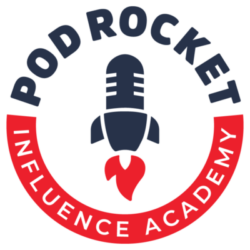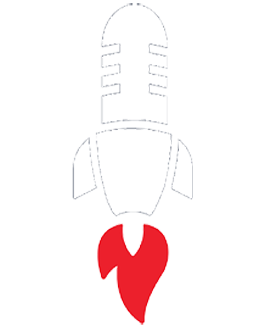With social media platforms changing rapidly, it can be difficult to keep up with the latest features and policy changes. That’s why we’ve made it easy for you to stay up to date by creating a quarterly roundup of what’s new on major networking platforms.
In the second quarter of 2020, several social media platforms introduced features to help the world stay connected while staying apart during the COVID-19 crisis. For example, Facebook introduced new virtual meeting places with their “Workrooms’” and “Messenger Rooms,” while LinkedIn launched a feature that allows organizations to host virtual events.
Read on for more noteworthy social media network changes from April to June 2020!
Manage Your Activity
They say that the internet is forever, but now Facebook is making it easier for you to manage your presence on its platform so you can “more accurately reflect who you are today.”
You can now archive or trash old posts or photos you no longer want on your profile in bulk through Facebook’s new ‘Manage Activity’ feature. With this feature, you can bulk-manage posts by using filters that will help you find content with specific people or from a specific date range. You can then choose to archive those posts or place them in the trash, where they’ll remain for 30 days before being deleted permanently.
If you want to keep photos for yourself, users in the U.S. and Canada can also now save their photos and videos by exporting them to Google Photos. You can access this feature by going to Settings> Your Facebook Information> Transfer a Copy of Your Photos and Videos.
Virtual Meeting Spaces
Since more people are working from home than ever, Facebook has launched a feature that allows people to meet virtually with fewer limitations.
With their new “Workplace Rooms” and “Messenger Rooms,” up to 50 people can now video chat on Facebook without any time restrictions.
With these rooms, you can:
- Lock the room to prevent others from joining
- Keep the room open for others to drop-in and join
- Remove anyone who shouldn’t be on the call
- Meet with no time limits
You can create or join a room from Instagram Direct, WhatsApp, Portal, Messenger, or Facebook.
Facebook has also launched a new Messenger app for MacOS and Windows. With the app, you can video chat from your computer to stay connected with loved ones around the world with unlimited and free group video calls.
With the app, you can also:
- Make group video calls on your desktop’s larger screen
- Call your Facebook contacts without having to know their email or phone number
- Chat while multitasking on your computer
- Receive notifications on your desktop
- Sync your chats across your mobile device and desktop
- Use Messenger’s Dark Mode and GIFs on your desktop
You can download the app today from the Microsoft Store or Mac App Store.
Away Messages
Attention premium LinkedIn users — soon you might be getting a new feature that allows you to set an automated “away message.” With this feature, if someone messages you while you’re away from your profile, an automatic message can be sent to keep your connections and prospective connections engaged until you have time to respond personally.
LinkedIn Virtual Events
While companies might not be able to hold public events at the moment, they can now hold them virtually with LinkedIn’s new “LinkedIn Live Events” feature. When announcing the new feature, LinkedIn said that they integrated LinkedIn Events and LinkedIn Live to turn the two products into “a new virtual events solution that enables you to stay connected to your communities and meet your customers wherever they are.” With Live Events, businesses can host live streams for their Page followers or Event attendees. To get attendees for your event, you can share your event with your Page followers or send direct invitations to first-degree connections.
Voice Recordings
In June, Twitter debuted a new way to tweet: using your voice. With its new audio tweet feature, you can now tweet up to 140 seconds of audio, which Twitter says will “create a more human experience for listeners and storytellers alike.”
To make your own audio tweet, select the new wavelength icon in the compose section of Twitter and start speaking. If your audio tweet exceeds 140 seconds, Twitter will automatically start a new audio tweet, adding it to a thread below your original tweet.
Read Before You Tweet
Have you ever re-tweeted an article without actually having read it? Now, Twitter is encouraging you to read before you Tweet. In a new feature introduced this quarter to “promote informed discussion” and help users to be more aware of what they’re sharing to inspire “healthier conversations,” users will now see new prompts to read their tweet and the linked article they’re retweeting before hitting send. However, this feature doesn’t stop you from retweeting a link without clicking to read it, but instead only suggests that you read what you’re sharing.
Tweet Scheduling
If you have a stash of ideas that you want to tweet, but aren’t ready to share just yet, you will soon be able to schedule your tweets! According to The Next Web, Twitter is rolling out a new scheduling feature to allow users to schedule tweets for specific dates and times. This feature will make it easier than ever to maintain an active account without having to log into the platform to manually tweet each time you want to tweet. Right now, the feature is only available for some users who are using the desktop version of the platform.
Interaction Management
To help curb cyberbullying, Instagram launched new features to help you manage the interactions you have on its platform.
One of the new features being rolled out will allow users to manage multiple unwanted interactions at once. With this feature, you can delete comments in bulk and block or restrict multiple accounts that post negative comments.
Instagram has also announced that they will soon be testing a new “Pinned comments” feature to allow you to “amplify and encourage positive interactions” by pinning a comment to the top of a post’s comments feed. In addition, Instagram has begun to release new controls to allow you to manage who can tag or mention you in a comment, caption, or Story. These controls will give you the option to allow everyone to mention or tag you, only people you follow, or no one.
Live Donations
Thanks to Instagram’s new Live Donations feature, you can now raise money for your favorite nonprofit from the comfort of your home. With this new feature, you can host virtual fundraisers through Instagram Live with “Live Donations,” through which 100% of the money raised will go directly to the nonprofit of your choice. During your Live Donations broadcast, you will be able to see in real-time how many people are supporting your fundraiser and the amount you’ve raised.
That’s it for now! To learn about even more social media changes from Q2, read our full report for April to June 2020 on Influencer Academy.