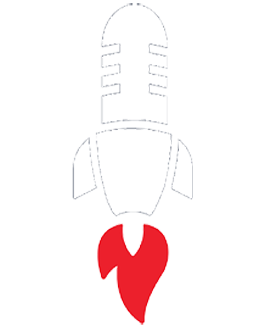With social media platforms changing rapidly, it’s difficult to keep up with the latest features and policy changes. That’s why we’ve made it easy for you to stay up to date by creating a quarterly roundup of what’s new on major networking platforms — and how to use these updates to your advantage!
In the third quarter of 2020, social media platforms introduced more ways to stay connected while social distancing. In addition, Twitter and Facebook launched new platforms to encourage people to make informed decisions during the 2020 U.S. presidential election, while LinkedIn started preparing for a major overhaul and Instagram introduced a feature to compete with TikTok.
Read on for more noteworthy social media network changes from July to September 2020!
Maximize Your Cross-Platform Efficiency With Facebook Business Suite
It’s now easier than ever to manage both your Facebook and Instagram Pages thanks to Facebook’s new Facebook Business Suite. This Suite serves as “a single place across mobile and desktop for businesses to access the tools they need to thrive across Facebook and Instagram.”
In the Business Suite, you can post (and draft and schedule posts), respond to messages, view Page insights, and manage ads for Facebook and Instagram in one place. Once you link your Facebook and Instagram business accounts to the Business Suite, you will be able to view updates like critical alerts, messages, comments, and other activity on Facebook and Instagram in one easy-to-access location.
To access Business Suite, log into the Facebook account that’s linked to your business Page. If eligible, you will automatically be redirected to Business Suite when you visit business.facebook.com on desktop.
Advisor Action Tip:
If you’re running a Facebook and Instagram Page, streamline your social media management by launching the Facebook Business Suite. That way, you can spend less time logging in to each separate app to manage your profiles and can, instead, see everything you need to know in one place. Learn how to get started with Facebook Business Suite here.
Live Broadcast And Hold Paid Events
Like many others, you may have moved your events into the virtual world during this time of self-isolation. To make it easier to hold events and to connect with your audience on its platform, Facebook now allows you to live broadcast your calls with up to 50 participants via Facebook Live. This live broadcasting is ideal for virtual events like speaker panels and networking events.
In addition, businesses, creators, educators, and media publishers can now earn money from their Facebook Events. Now, Page owners can create events, set prices, and collect payments all in Facebook Live. This is meant to help businesses and creators connect with their customers and audiences during this time of social distancing. Because of COVID-19, Facebook is waiving fees for paid online events for at least the next year, meaning that business owners can keep 100% of the revenue they earn from their events. To use the paid events feature, Pages must meet Facebook’s partner monetization policies.
Advisor Action Tip:
If you’re hosting live webinars or events as part of your practice, consider Facebook as a new alternative to Zoom. If you want to host an event for 50 or fewer people, you could accomplish this on Facebook for free — and even earn some money while you’re at it if you qualify for hosting paid events. Learn ways to go live on Facebook, here.
Never Mispronounce a Connection’s Name Again
Have you ever prepared to meet with someone new, but didn’t know how to address them without risking mispronouncing their name? Well, now LinkedIn has a fix for that!
In a brand-new feature, LinkedIn has introduced a tool that allows users to record short audio clips of themselves pronouncing their names for their profiles. Once the audio clip is added to a profile, users can click a speaker icon next to their name to hear how it’s pronounced.
Advisor Action Tip:
While this tool can be extremely useful when meeting new prospects and clients, don’t wait for them to do this first! Help those who will meet you, too, by recording your own clip for your profile. That way, when prospective clients come in to meet you, they can do it with confidence! For step-by-step instructions for adding your voice clip to your profile, click here.
Strengthen Your Community on Your Company Page
This quarter, LinkedIn introduced tools to help businesses strengthen their communities through their LinkedIn Pages. Pages now feature a new Community Tab, through which Admins can “connect [with] their employees, highlight upcoming events, and gain invaluable insight about their brand’s followers.” In this tab, you can also celebrate your team by highlighting key accomplishments and employee milestones like promotions, anniversaries, and new hires.
In addition, Pages now include an ‘Events’ tab where all of your “past, present, and upcoming events on LinkedIn” will live. If you’re taking advantage of LinkedIn’s live streaming capabilities, this is where you will find all of your past events!
Advisor Action Tip:
If you have a LinkedIn company Page, make sure your team members are listing themselves as employees so they have access to the Community Tab, where they can connect with their colleagues and celebrate the work you do together.
Lend a Hand to Your Network
This year, many people have encountered challenging times both professionally and personally. That’s why now is a great time to come together as a community and lend one another a helping hand.
LinkedIn has now made it easier than ever to do just this with their “Helping Hand” feature. This feature allows users to publicize that they’re available to help out, all the while specifying the type of help they can provide — like general help, career coaching, referrals, or resume reviews.
Advisor Action Tip:
Building your social presence is all about engaging with your network in a meaningful way. This is a great time and opportunity to offer the resources and skills you have to help others who might be having a hard time. To get started, click the “Offer Help” button at the bottom of the post composer box to let your network know how you’re available to help! Here’s an example of someone who has offered to help:
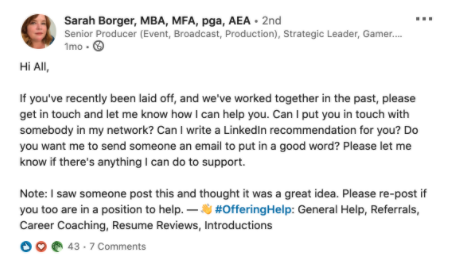
Conversation Settings
Twitter is now giving users more control over who engages with their tweets. After testing a conversation settings feature earlier this year, this feature is now available to everyone.
With conversation settings, you can control who can reply to your tweets by selecting one of three options: everyone, only people you follow, or only people you mention. However, while this restricts users from replying directly to your tweet, they will still be able to retweet, quote retweet, and like your tweets.
Advisor Action Tip:
If your compliance restricts you from having comments on your tweets, this feature offers a great way to “turn off” replies or moderate who can respond. Even if you don’t need to restrict comments for compliance, knowing that this tool is available to you is always handy for controlling conversation on your tweets, if needed.
Instagram Reels
This quarter, Instagram launched a new feature to take on the increasingly popular app, TikTok. The feature, called Instagram Reels, is “a new way to create and discover short, entertaining videos on Instagram,” which “gives people new ways to express themselves, discover more of what they love on Instagram and help anyone with the ambition of becoming a creator take center stage.”
With Reels, you can create videos to share on the platform by recording and editing 15-second “multi-clip” videos — which you can then enhance with audio, effects, and “new creative tools.” You can publish your Reels in your Feed, Story, or through Direct Messages, and can also share to Instagram’s Explore Page, should you choose.
Pinned Comments
Instagram is now rolling out a new feature that allows you to pin comments to the top of your posts’ comment feeds. With this feature, you can pin up to three comments to the top of a comment thread to “better control the tone of the comment thread through highlighting positivity and moderating more negative and abusive responses that show up below the pinned comment.” To pin a comment, simply swipe left on it to reveal comment options, which include reporting, deleting, replying, and pinning.
Advisor Action Tip:
Pinned comments could be a great addition to your Instagram post — from starting the conversation by pinning helpful comments or answers to a question you asked in your caption, or by setting the tone for the post by pinning positive feedback. Another way you could use pinned comments is to pin the hashtags for the posts to the top of the comment feed to create a cleaner-looking caption.
There is more news, click here for the full report