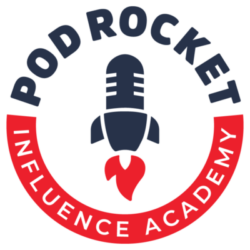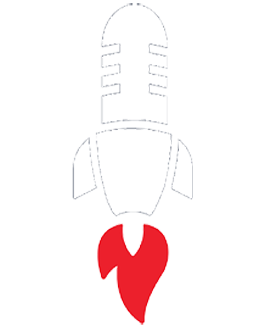What's New On Social Media: October 2020 to December 2020
With social media platforms changing rapidly, it’s difficult to keep up with the latest features and policy changes. That’s why we’ve made it easy for you to stay up to date by creating a quarterly roundup of what’s new on major networking platforms — and how to use these updates to your advantage!
In the fourth quarter of 2020, Facebook and LinkedIn continued to improve the ways that businesses and brands can build their presence on their platforms. In addition, Twitter brought back its coveted verification process, while Instagram introduced a new way for you to share content with your followers.
Read on for more noteworthy social media network changes from October to December 2020!
Make the Most of the Redesigned Facebook Pages Experience
In the last few months of 2020, Facebook launched a redesigned experience for Pages. Facebook says the redesign “makes it simple for public figures and creators to build community and achieve their business objectives” and offers new features like a simplified layout and a dedicated news feed through which you can “discover and join conversations, follow trends, interact with peers, and engage with fans.”
Page admins will now also have an easier time switching between a personal profile and Pages while using the platform. They can also make use of new admin controls, actionable insights, and a new Q&A format to better interact with their Page’s followers.
Something else you may have noticed on your Page — Page “likes” have officially disappeared. Instead, Pages will only display Page Followers. Prior to this change, users had the option to “like” or “follow” a page. Liking a page simply stated your interest in a Page but didn’t necessarily mean that its updates would appear in your news feed. On the other hand, if you followed a Page, you’d receive its updates in your feed –– which is still what happens when you follow a Page.
Why did Facebook do away with Page likes?
According to Facebook, “Unlike likes, followers of a Page represent the people who can receive updates from Pages, which helps give public figures a stronger indication of their fan base.”
Advisor Action Tip:
If you’re running a Facebook Page, check in every once in a while to make sure you’re taking advantage of all the latest features and keeping your Page up to date.
Check out your Page’s dedicated news feed in the left-hand navigation bar and follow relevant pages and COIs to interact and engage with as your Page to build your credibility and presence on the platform. Now is also a great time to review the admin controls you’ve assigned those who help manage the page and, perhaps, even test out the Q&A feature to encourage engagement on the Page. After all, increased engagement will only help boost the chances that your posts show up in more people’s news feeds!
Manage Your Linked Accounts
In recent months, Facebook started integrating its various platforms together, like Facebook, Instagram, and Messenger. By doing this, the social media platform is providing users with greater ease around managing their presence on each app without having to log in to each account separately. If you’ve linked some of your accounts together, you can now manage them in one place on Facebook: the newly introduced Accounts Center.
This center is a centralized place that will allow you to “control connected experiences that work across our apps.” Through the center, you can log into all of your linked profiles through one single login, recover your accounts, and more. Facebook also states that they will soon bring Facebook Pay to the accounts center, allowing you to save your payment information just once to use across all apps. You can find the Accounts Center through your Settings on Instagram, Facebook, and Messenger.
Advisor Action Tip:
If you have a presence on both Facebook and Instagram, consider linking your accounts together through the Accounts Center. This will make managing your presence on these platforms more efficient, allowing you to post from just one place instead of logging into each one individually.
Take Your Events Virtual With LinkedIn Events
Now that many of our events are happening virtually, LinkedIn has made it easier for you to gain traction with your events on its platform — and to turn those Events into meaningful leads.
LinkedIn announced that it will increase its efforts to push events across its platform in the coming months. It will do this by providing users with new personalized Event recommendations in the My Network tab. Users will additionally receive weekly event digest emails and notifications about Pages they follow that are hosting events.
As a Page admin, you can track the success of your event by collecting the emails and names of those attending your event through new registration forms. You can then export and download this data to use to send thank you emails — or to upload to your CRM to add into a nurture sequence.
Advisor Action Tip:
If you haven’t already, consider hosting a virtual event for your clients and prospects! It doesn’t have to be anything formal, just something that will provide value to those in attendance. Afterward, use the data from the registration forms to send follow-up emails that thank your attendees for being there, to direct them to your podcast (or other content), or to encourage them to share your content with someone else who might be interested or could benefit from it.
Build Your Presence on LinkedIn Pages
In the fourth quarter of 2020, LinkedIn continued to make improvements to its Pages to help companies and businesses build their brands and followings.
One of these new features allows you to build up your Page’s following by inviting your first-degree connections to follow your Page. To get started with this feature, click on the new Admin Tools drop-down menu on the top-right side of your page and then select “invite connections.”
As well, LinkedIn Live is now available for Pages. This feature is a lot like Events, but is a more casual form of live streaming that allows you to interact with your audience in real-time, two-way conversations. When you go live, your followers will be notified and can tune in to see what you have to say and interact with you through a live comment section.
In addition, LinkedIn has also expanded Page roles to make roles more specific according to the tasks certain users may need to perform on the Page.
New Pages roles:
Super admins, who can add and remove all administrators on the page, modify page details, and disable the Page
Content admin, who can create content for the page, such as events, updates, stories, and jobs and can have access to performance insights
Curators can post as well as view and export Analytics
Analysts can export analytics
Page Media Admin and Sponsored Content Poster can manage sponsored content ads for an organization
Advisor Action Tip:
If you have a LinkedIn company Page and your compliance allows it, invite clients and prospects who are first-degree connections to follow your Page. By building up your followers, more people will see the content you post and you will increase the chances that your content will be circulated in more users’ (and their connections’ ) news feeds.
Much like Facebook, now is a good time to review admin roles and to assign your team members to different levels of access to the Page to make managing the Page, your content, and interactions as a brand on LinkedIn easier.
Verify Your Profile
After halting its verification process in 2017, account verification is officially back! At the end of 2020, verification returned with an updated policy and guidelines, allowing users to once again apply for a verification badge.
Verification grants users a blue-checkmark verification badge next to their name on the platform, which indicates that the account is of public interest and is authentic.
Those who qualify for verification include:
Government officials and offices
Companies, brands, and organizations
News organizations and journalists
Entertainers and other influential individuals.
For a full list of who qualifies for verification and the standards that must be met to be granted a verification badge, click here.
Guides
https://proudmouth.com/academy/This quarter, Instagram launched a new content-sharing feature called Guides for all users. This feature appears on your profile and “allows creators to share resources and other longer-form content in a dedicated tab on their user profile.” Unlike single posts of photos and videos, Guides allows you to create a long-form type of post and to combine various forms of media like photos, videos, and Stories in your guide to complement the content.
For a step-by-step guide on setting up your own guide, check out this helpful article.
Advisor Action Tip:
Instagram Guides could be a great place to provide evergreen content for your followers! Create a Guide that will give value to those visiting your profile and showcase your expertise. You can include a call-to-action at the end of the post to drive traffic to your website, podcast, or booking link. Share your Guide periodically through your social profiles or even through your other marketing efforts.
But that’s not it! There are still more updates from the last quarter of 2020. Get your free membership to the Influence Accelerator Academy for immediate access to the full report!