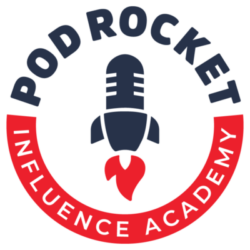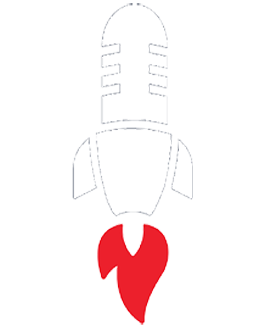Social media platforms like LinkedIn are constantly changing. It can be hard to keep up with the latest features and policy changes, so we’ve made it easy for you to stay up to date by creating a quarterly roundup of what’s new on this professional networking platform.
Over the past few months, LinkedIn has updated its ever-changing algorithm, continued to improve its Pages, and has tweaked its advertising objectives to cater to more parts of the marketing funnel.
Read on for more noteworthy LinkedIn changes that happened from May to July 2019.
LinkedIn Growth
According to the latest statistics, LinkedIn is still on the rise. Microsoft recently released its latest quarterly report, and LinkedIn’s revenue increased by 25% during the last quarter, bringing in $371 million. The platform also garnered “record levels of engagement,” and had a 22% growth in sessions. On top of that, LinkedIn also announced that they now have over 630 million professionals on their network and over 34 million Pages have been created on their platform.
Algorithm Changes
Over the past few months, LinkedIn made changes to its algorithm to help promote posts that encourage community-building. The algorithm that chooses which content will appear in feeds now incorporates the “prediction of professional conversation contribution” when selecting candidates. This algorithm is designed to better capture “the community-building aspect” of each update on the feed.
New Features
Here are some of the new features that LinkedIn introduced to its platform over the past few months:
- You can now tag people in photos
- In addition to “liking” someone’s post, you can now use reactions like celebrate, love, insightful, curious, and more
- You can now share videos in messages
- You can now share PDFs and slides on the main feed, in groups, or in Pages
Pages
One of the more notable changes to LinkedIn Pages this quarter was the introduction of new call-to-action (CTA) buttons. You can now add a custom CTA button to your page, using one of the five button options: Contact us, Learn More, Register, Sign Up, or Visit Website.
Along with the CTA buttons, LinkedIn has also introduced an analytics dashboard that shows Page admins how many visitors are clicking the buttons. If you’re interested in using this feature, you can find the click-through analytics on the left-hand side of your Page Admin homepage in your Dashboard or at the top of your Visitor Analytics tab.
Advertising
This quarter, LinkedIn introduced three new objectives to Campaign Manager: Brand Awareness, Website Conversions, and Job Applications.
- Advertisers can increase their share-of-voice by using the Brand Awareness objective, which features campaigns that charge by impressions (e.g., cost per thousand or CPM)
- The Website Conversions objective allows advertisers to create campaigns that are optimized for specific actions on their websites (e.g., purchases, downloads, event registration, etc.)
- The Job Applicants objective allows advertisers to make ads to drive applications either on LinkedIn or on their own website
That’s it for now! We’ll be back next quarter with more LinkedIn updates. In the meantime, you can find our full LinkedIn changes report for May through July 2019 on AdvisorU.