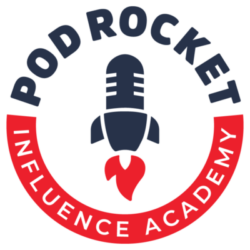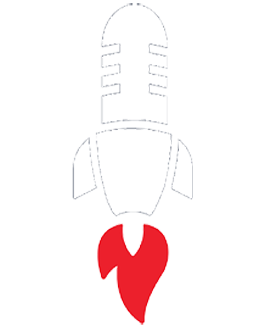What used to be known solely as the “pound sign” is now social media’s most ubiquitous little symbol.
The mighty hashtag: #
Whether hashtags are used on Facebook, Twitter, Instagram, or LinkedIn, their main function remains the same — to categorize topics of social media posts.
In this blog, I will uncover what financial advisors have to gain from including hashtags in their LinkedIn posts, how to choose which hashtags to use, and best practices to guide you.
First things first…
Why should advisors use hashtags?
Did you know that a single keystroke can help more people discover your content on LinkedIn?
That’s right — adding hashtags to your posts might be the easiest way to increase the visibility of your expertise.
This perk is made possible by LinkedIn’s option for people to “follow” hashtags.
Say you decide to include #PersonalFinance in your post. Now your post will show up in the feed of everyone who is following that hashtag, regardless of whether or not you’re connected to them.
Even people who aren’t following #PersonalFinance could discover your post if they search for that specific hashtag.
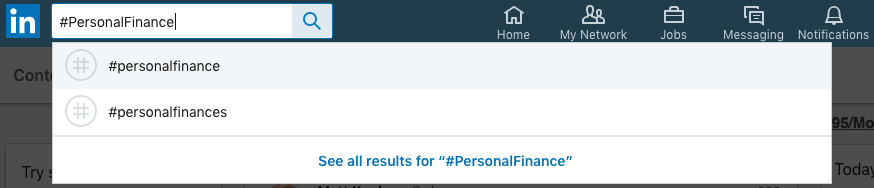
Here’s a glimpse of what happened after I searched for #PersonalFinance.
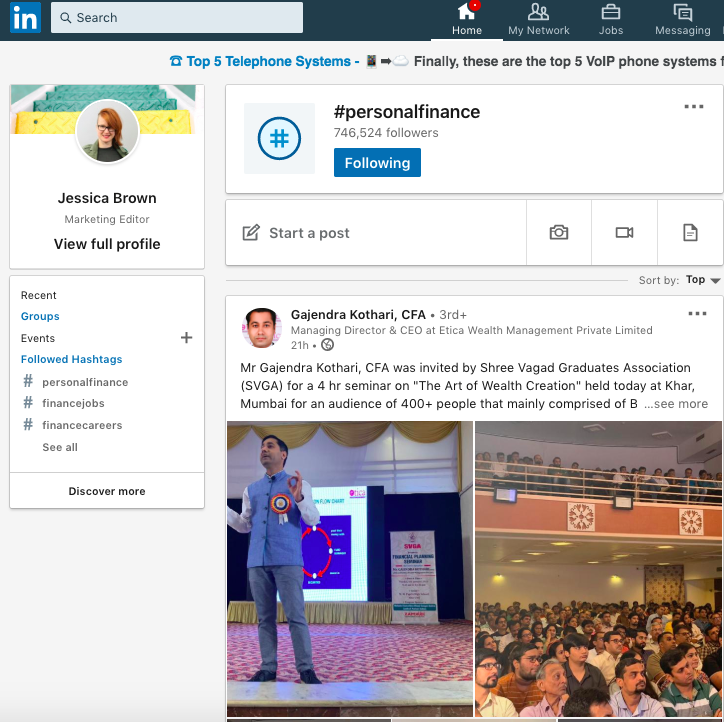
Although my screenshot only includes one post, LinkedIn gave me numerous posts to scroll through. I can now choose to sort the #PersonalFinance search results by “top” or “recent.”
As I mentioned earlier, using hashtags might be the easiest way to organically expand your reach and gain new followers of your expertise. Adding hashtags to your LinkedIn posts automatically makes them searchable and discoverable to potential clients who are looking for information on the specific topic that you cover in your content.
There are also benefits to following hashtags. For example, if you have a podcast, you can keep an eye on hashtags that might introduce you to potential podcast guests.
For instance, if you’re looking for a subject expert on long-term care insurance, you might follow the hashtags #LongTermCareInsurance to scope out potential guests and then strike a conversation with them through LinkedIn messaging.
How to choose your hashtags
There isn’t a magical way to choose which hashtags to use. Unless you consider looking at your content from your audience’s eyes to be a bit of magic.
When considering which hashtags to include in your posts, ask yourself:
- What is the main topic of my content? What are the subtopics?
- Does my topic cover any current events or financial news?
- Who is my audience?
- Is my topic meant for a specific demographic? Is it related to a specific geographical area?
- What keywords might my audience use to search for information on this subject? Are there popular abbreviations? What are the layman’s terms?
If I were to write a post that promotes this blog, I would consider using any of these hashtags: #MarketingTips, #LinkedInMarketing, #DigitalMarketing, #FinancialAdvisors
During your hashtag hunt, use LinkedIn’s search bar to see how many followers different hashtags have.
While the number of followers for most hashtags will fluctuate, we notice that #FinancialAdvisors tends to have more followers than #Advisors. In order to get the highest visibility possible, we tend to use the former in our LinkedIn posts.

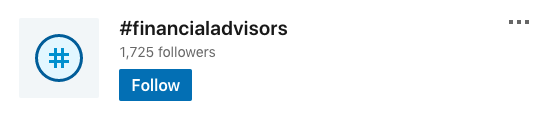
As you can see in this example, Top Advisor Marketing’s founder, Kirk Lowe, chose three popular hashtags for maximum reach.

Another approach to choosing hashtags is to mix it up: Use some hashtags that are extremely popular with millions of followers and others that have a modest number of followers in the thousands. Include hashtags that are well-followed, but don’t waste time scrutinizing over numbers.
Best practices for using hashtags on LinkedIn
You can probably tell by now that using hashtags on LinkedIn doesn’t have to be complicated. First and foremost, it requires you to be thoughtful about your content and how to make it discoverable for your audience.
Style and formatting is another important piece to consider.
Make your LinkedIn posts ultra readable, clean-looking, and appealing by following these best practices:
- Use 3-5 hashtags per post
- Do not place spaces between words in hashtags
- ✘ #Personal Finance
- ✓ #PersonalFinance
- Do not include symbols or punctuation within hashtags
- ✘ #401(k)
- ✓ #401k
- This one’s a matter of preference, but we recommend capitalizing multi-word hashtags for easy readability and to ensure they’re read correctly
- Example: #EstatePlanning
- We suggest adding your hashtags to the end of your posts, as Kirk did in the example above, rather than as part of your text
- Only use hashtags that are relevant to your content’s topic
- Use a branded hashtag in order to build a following for it, but do not use only that hashtag. To help more people find your posts, use your branded hashtag in tandem with well-known hashtags, as shown in the example below with our branded hashtag #BeYourOwnLoud

The mighty hashtag is certainly your market strategy’s friend; it’s a no-cost way to get your expertise in front of more and new people on LinkedIn.
Whether you’re completely new to hashtags or looking to make refinements, I hope this blog has served as a helpful guide to you. I wish you great success as you boost your visibility and uncover new opportunities by using LinkedIn hashtags.