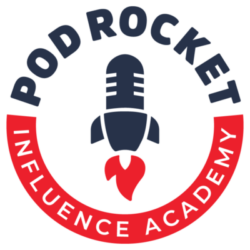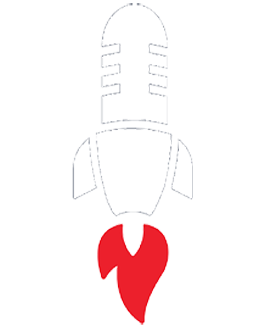As social media becomes more and more popular for financial advisors, the market has become more and more inundated with content.
Everyone is saying something, so we want your information to be saying more, louder.
But how? By creating great visual content.
Adding visuals helps to tell a more holistic story about who you are, what you do, and what sets you apart from the crowd.
Why use visual content on social media?
Content with a visual component gets 94% more views than content without. Let that sink in for a minute — 94%. The majority of readers will simply scan a page, rather than read content word for word, so adding a visual component to your content increases your chances of being seen by almost 100%.
Humans are visual creatures: Most people retain 80% of what they see, 20% of what they read, and 10% of what they hear. Adding visuals lets you speak to the masses, especially when done in combination with text or audio (like social media posts and podcasts).
So, by now you should understand just how important it is to incorporate visuals into your social content to increase your social presence and boost engagement. Need help getting started? Here is our list of the top eight tips for creating great visual content for social media.
#1: Use different types of visuals
51% of marketing professionals worldwide name video as the type of content with the best return on investment, and social video generates 12 times more shares than text and images combined. Combine videos and images with graphics or infographics to diversify your feed and please social media algorithms.
It’s important to use photos, especially personal photos that will help your clients and followers relate to you.
Try to stay away from using stock photos whenever you can. Stock photos can be great if you’re in a bind, but they don’t perform nearly as well as content created by you. Also, you don’t always know their copyright limitations, and this can mean trouble — even if you used them thinking you were allowed to.
#2: Create infographics
Infographics are fantastic images to use, particularly in the financial sector. They turn numbers and figures into easily digestible content, making the information more accessible to the masses. When you use infographics, your expertise will be not only understood, but remembered.
Infographics also allow you to share lists or processes with clients in a way that is visually appealing. This feature is invaluable since colored visuals increase a person’s willingness to read a piece of content by 80%. In other words, presenting your content as an infographic will draw your clients’ eyes and capture their attention.
#3. Optimize your visual content for search engine optimization (SEO)
Use visual content to drive traffic to your website and social media channels by tagging and adding keywords that search engines will recognize. More and more often, people are searching for images; in fact, 27% of all search-engine searches are for images, so make it easier for Google, Yahoo, Bing, and other search engines to find what you’ve created.
Tag the images using alt-text ( i.e. alternative text) by describing the image. Use phrases that are similar but not identical to your title, and always remember to use your keywords. Considering that Google will be able to find every description that you add to your graphics, it’s important to use tags that are relevant to who you are trying to attract.
#4. Use visual paid ads
The Facebook algorithm will not make posts from your company page widely visible unless you pay for that exposure. With Facebook’s “pay to play” structure in mind, you may want to allocate ad spend if you are trying to increase awareness.
Rather than creating text-only ads, use images that will stand out to prospective clients in their Facebook News Feeds to make you memorable and intriguing.
Facebook can place visual ads either the right-hand column as a smaller image or within users’ News Feeds, where the ad appears more like content on Facebook. Either location performs best with an image, graphic, or video paired with a brief text explanation and a strong call-to-action for next steps.
#5. Make sure you understand copyright laws
Let’s face it, copyright laws can be frustrating, confusing, and there are consequences to breaking them ( and unfortunately it doesn’t matter whether it was intentional). I recommend that you t use your own images or create graphics whenever possible, but when you are pressed for time or resources, use stock-image websites that offer royalty-free images.
Sites like Unsplash, Gratisography, picjumbo, and MorgueFile are all royalty-free and offer images that have been uploaded by photographers for others to use for free. That doesn’t mean these sites won’t ask for donations, but all of the images have been uploaded with the purpose of being shared, even for commercial use.
#6. Learn to use the free editing tools that are available online
Canva is an online graphic-creation site that lets users design virtually anything, PicMonkey is more of a photo editor, and Piktochart is one of many free infographic creators. Using these free tools will make it a lot easier for you to create graphics from scratch, without having to worry about copyright issues.
#7: Be prepared to use your content across all of your digital platforms
You’ve worked hard to create your visual content, so make sure you understand the format that will perform best on all platforms. Whitepapers and other long-form publications will work best on your website, but use that same content to create visuals for your social media. Infographics perform very well on Facebook or LinkedIn, but try to find ways to shrink the content down even smaller for sites like Twitter and Instagram.
#8. Add buttons to your visual content so it can easily be shared across digital platforms
One of the many great things about visual content is it is so easy to share on social media. To gain more attention, add social sharing buttons to your graphics and blog posts. Adding buttons to your content is like adding a little call-to-action saying, “You liked this content? Why don’t you share it with your followers.” (Also, always add your branding wherever you can, so that when people share your content, your name goes with it!)
Bonus: Create a brand style guide
It is super easy to make your social media sites look on-brand and easily recognizable when you use visual content. Create a brand style guide that will help graphic designers and your marketing team create images that are consistent with your branding. When all of your graphics have consistent elements (e.g. logo placement, colors, font, etc.), clients will quickly know that it is your expertise they are reading, and this will work to instill trust. Plus, contention creation will be quicker when you already have guidelines in place.
I hope these tips have given you the resources and inspiration you need to start making your content visual. Have fun, experiment, and know that you’re making content that’s going to stand out above the crowd.