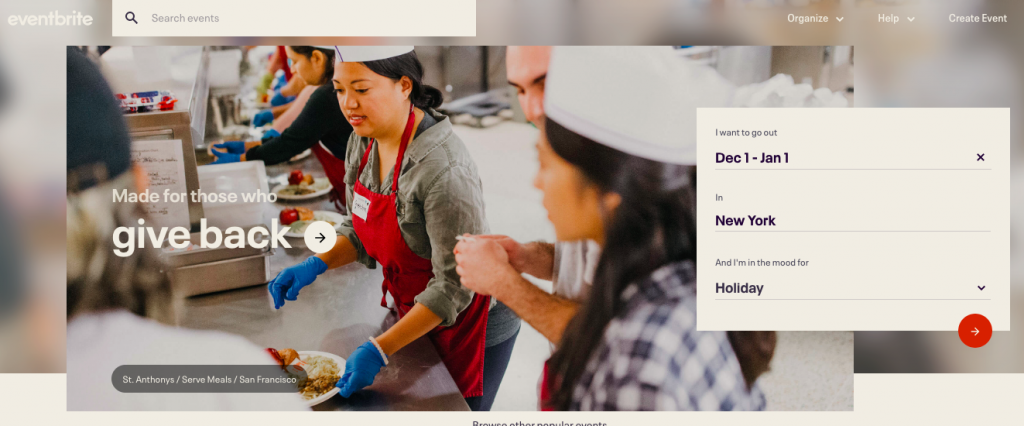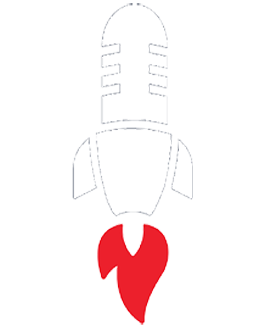If your holiday social media strategy is looking as bleak as Charlie Brown’s Christmas tree, don’t worry! In this blog, I will show you four time-efficient ways to add a seasonal sparkle to your social media posts.
What You Will Need:
- Canva → We recommend this tool to advisors and professionals all the time, and we use it for our own social media. Canva is a drag-and-drop design tool that gives you tons of templates for creating social media posts in a snap.
- A camera → The camera on your smartphone will work just fine!
- A social-medua scheduling tool, like Sendible, Hootsuite, or Buffer→ All of these tools enable you to schedule your social media posts in advance. That way, you can be away on holidays and still have your festive posts rolling out.
- The slightest bit of holiday spirit → This will make the process even easier –– and more fun!
4 Themes for Social Media Posts
For your quick strategy, you’re going to create posts that fit into four themes: Office Fun, Community Zeitgeist, Holiday Hero, and Jolly Artist.
How many themes you choose is up to you and your timeline. Now let’s learn about these fast and festive strategies!
Theme #1: Office Fun
As its name suggests, Office Fun is all about showcasing your team’s personality this holiday season. This theme might be the easiest to do because it only requires you to take photos or videos of your team celebrating the holidays. And from the testing we’ve done with our social media clients, this is the theme that social media networks engage with the most.
However, this theme might be challenging if your firm doesn’t have holiday traditions; that’s why I’ve offered more themes to choose from. But why not take this opportunity to start a tradition or two?
Get your cameras ready to capture the following:
- Ugly Christmas sweater day/contest
- Pajama day
- Gift exchanges
- A hot chocolate station
- Office decorations (exterior and interior), including lights lit up at nighttime
- Office potluck
- Decorating cookies
- Decorating a Christmas tree
- Volunteering individually or as a team
- Food or toy drive
- Team parties, including low-key lunches and full-on festive parties
What to write:
Don’t overthink the writing, but do make it audience-focused by asking your network a question that invites them to join the fun or share their own experience.
Try this easy formula: What our team did + question for the audience
Take your post to the next level by adding a sentence about why the activity is meaningful to you and your team.
Example #1: Posting about your team’s ugly Christmas sweater contest:
We got into the holiday spirit by wearing our ugly Christmas sweaters! Which one makes you cringe the most? #Team #Holidays
Example #2: Posting about your team’s support of a charity:
Today we had the opportunity to volunteer in the Leeside Food Bank’s warehouse. Which organizations are close to your heart? #Team #Community #Leeside
Theme #2: Community Zeitgeist
This theme calls for you to be in-the-know about your community’s festive events. But it’s not as involved as it sounds, especially when you can check websites that are dedicated to listing local events.
I recommend searching for your city and any surrounding areas on Eventbrite, which also allows you to specify a date range. You can even search under categories, including “Holiday”! Yes, this website was made for times like these.
Events to look for:
- Theatre/plays
- Craft shows and markets
- Parades
- House tours
- Tree lighting ceremonies
- Gingerbread house decorating
Since Eventbrite wants these events to get exposure, they’ve made it easy to share them on social media. Once you click on an event, you will see a “share” icon (it looks like an upload symbol) that will give you options for sharing on social media once you click on it.
What to write:
Let the event be the star of your social media post. Skim the event details until you find the main highlight of the event and then add a call-to-action.
Try this easy formula: Event feature + call-to-action that includes location
Example: Posting about a gingerbread house decorating workshop for kids:
This free event sounds like fun for kids who love to decorate! Check out this workshop for gingerbread house decorating in Leeside! #Holidays #Leeside
Theme #3: Holiday Hero
This theme is not only fast to deliver on, but it may just elevate your status to “Holiday Hero.” Your job is to be ultra helpful, like a little workshop elf.
You’re going to become the go-to source for solving work-specific holiday questions, like what to bring to the office potluck, best gifts for colleagues, and easy ways to decorate your desk.
This theme centers around work-specific holiday topics, which makes it oh so easy to apply this theme to LinkedIn. However, you can broaden the topics for Facebook and Twitter by helping people solve their at-home holiday challenges, like what gifts to buy for kids of different ages.
2 ways to deliver on this theme:
- Visit North America’s most beloved sources on everything holiday-related.
I recommend these websites:
Most of these websites will feature “share” buttons for social media, making it easy to post an article quickly. If you don’t see a “share” button, then simply copy and paste the link onto your social media platform or into a scheduling tool, like Sendible.
2. Take a personalized approach, if you have time:
Ask your staff to email you their favorite recipes. To execute this idea on LinkedIn, post the recipe and tag the employee’s name in it. Make your post eye-catching by adding a photo of the finished recipe, if possible.
You can take a similar approach to other holiday hacks by asking your team to share their advice on gift-giving at work (e.g., Secret Santa gifts for under $10), how to make your own ugly sweater, and what to write in holiday cards for clients.
What to write:
Again, don’t overthink the writing aspect. Stick with simplicity by highlighting the problem you’re solving.
Try this easy formula: Problem + solution
Example: Sharing an article about gift-giving to colleagues:
Are you looking for a Secret Santa gift that’s inexpensive but also genuinely useful? Look no further than this gift guide! [Add link] #Holidays #Team
Theme #4: Jolly Artist
This final theme calls for Canva and a dash of creativity because you’re about to make social media graphics that feature holiday greetings.
Here’s an example of a holiday graphic that was created in Canva:
In Canva, you can upload your logo and set your brand colors to align your graphics with your branding. I also recommend personalizing the graphics with holiday greetings to include “from our team at [name of firm].”
You can use Canva’s library of stock photos and background options to add holiday magic to your graphics.
Unsplash, a free stock photo site, also boasts lovely holiday backgrounds that you can add to your Canva designs.
Ideas for holiday-graphic themes:
- Holiday greetings: Happy Holidays, Happy Hanukkah, Feliz Navidad, Season’s Greetings, Merry Christmas, Happy New Year.
- Countdown: Create a series of graphics that count down to Christmas Day, Hanukkah, or New Year’s Day. Your countdowns can start 12 days, one week, or even 1 day in advance.
- Special days: Use the National Day Calendar to find national days in December (or January), like Giving Tuesday, National Cookie Day, Gingerbread House Day, and National Cocoa Day. (Bonus: You can incorporate these special days into any of the themes that are listed in this blog.)
What to write:
Since this is a fast strategy, keep your writing simple and let the graphics steal the show. But do make your post audience-focused by asking a question that invites them to join in on the fun or share their own experience.
Try this easy formula: The significance of the graphic + question for the audience
Take your posts to the next level by adding your holiday hours and fun facts to go with your countdown- and special-days graphics.
Example #1: Posting your New Year’s Day countdown:
Only 2 more sleeps until 2022! Today’s reflection question: What challenges did you overcome this year? #NewYear #Holidays #SelfGrowth
Example #2: Posting about National Cookie Day:
National Cookie Day calls for us to whip up our best recipes to share with colleagues. Which cookie reminds you of the holidays? #NationalCookieDay
Your Next Steps
Choose any or all of the themes and keep things simple! Schedule your social media posts ahead of time but do assign yourself or a team member to monitor your posts, respond to any comments, and engage with your networks’ holiday posts.
Get in the holiday spirit, chat with your network, and have fun!